In order for the e-FACT to be able to collect the invoices that arrive at FACe, it is necessary to modify the behavior of your entity's RCF in FACe and to sign up for the FACe service . To do this, you must follow the instructions that you will find in: Area descargas >> Legal instrument for the use of the service
Once yours has been registered with us in FACe:
1. Access the link https://gestion.face.gob.es/
2. Identified in the Portal”
3. Once you have identified yourself, click on the "FACe Directory" >> "Units" button from the main menu, and then you will see all the information regarding the Units:
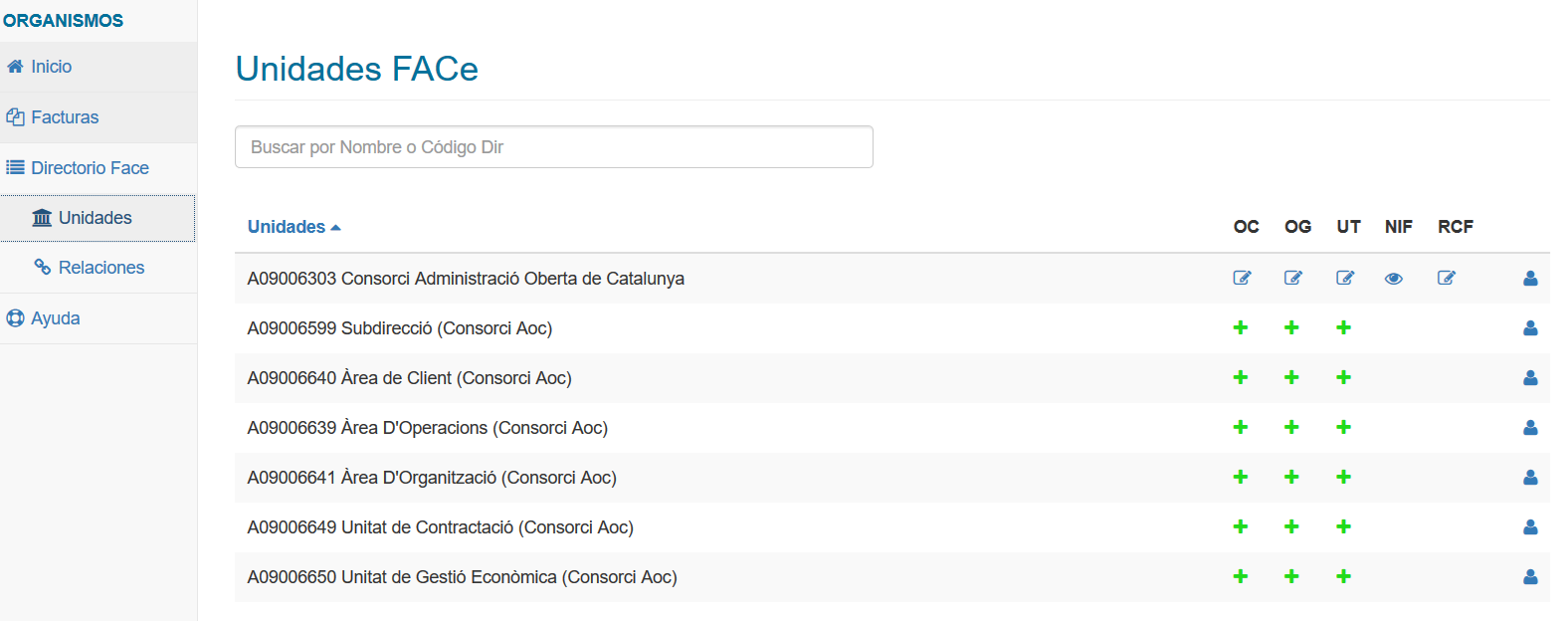
4. When you see the details of the units, you must click on the button that appears in the RCF column to be able to activate the RCF e-FACT: 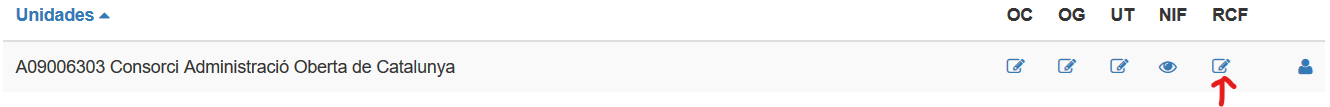
5. A screen like this will appear (in this case the AOC Consortium has been taken as an example).
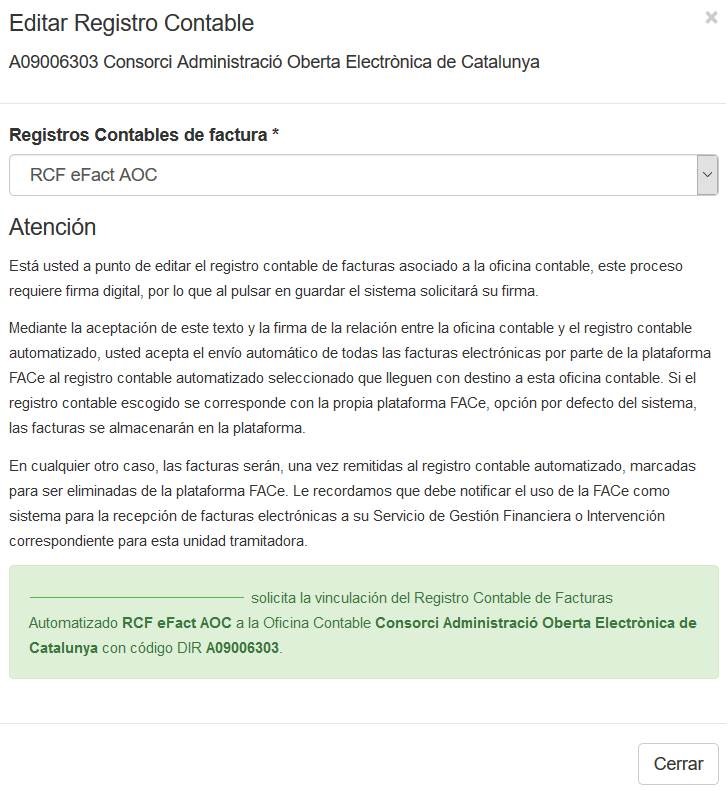
6. On this screen, you must select as Invoice Accounting Register: CRF e-FACT AOC
7. From this point on, FACe will forward the invoices to e-FACT.


